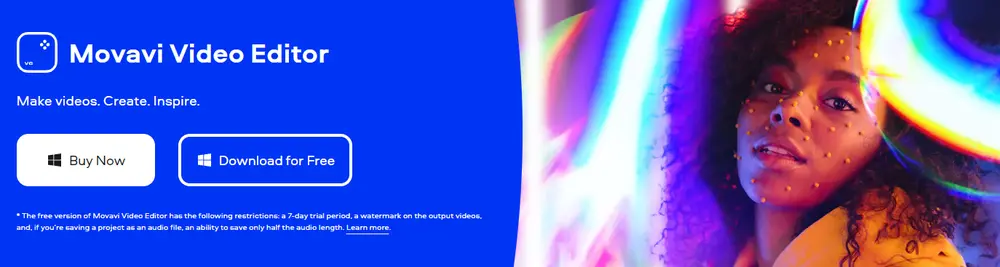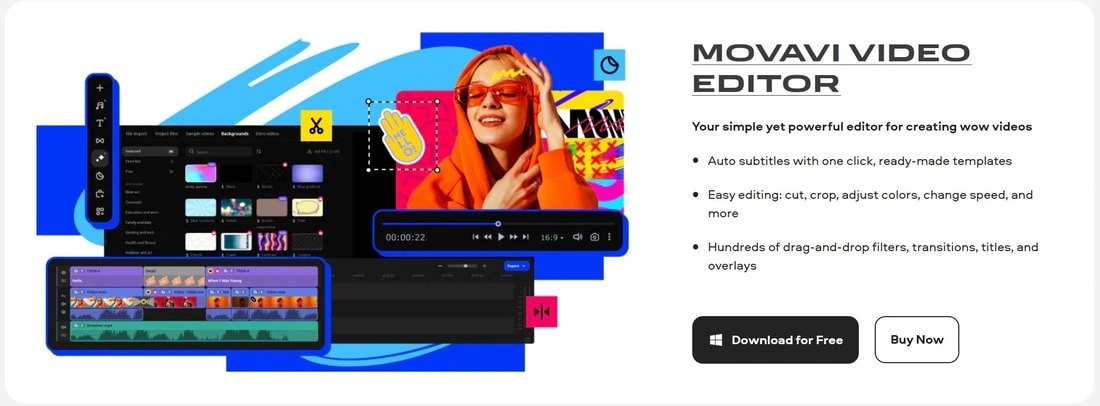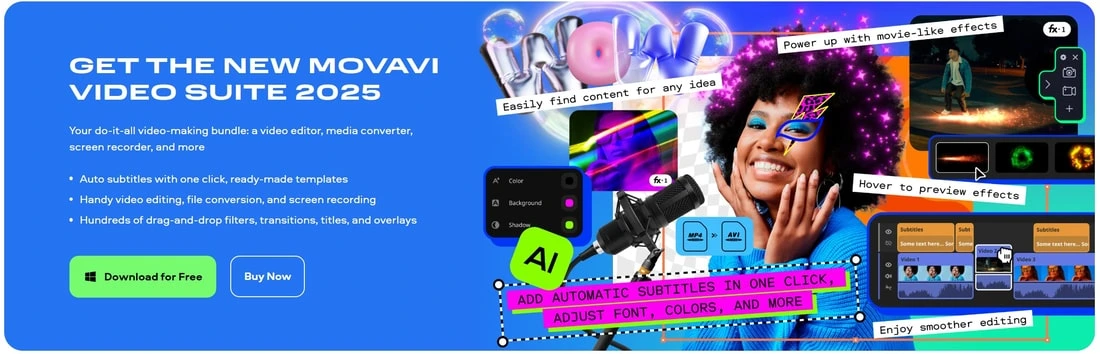Movavi Review 2025: Is the Complete Suite Worth It?
Movavi has become a popular name in the world of multimedia software, offering a suite of tools for video editing, screen recording, photo editing, and more. In this Movavi Review, we’ll dig into each component of the Movavi software suite, examine its strengths and drawbacks, and help you decide whether it’s the right choice for your creative needs.
About Movavi & Suite Overview
Movavi is a software company specializing in multimedia tools, headquartered in the tech space offering video, photo, and recording utilities. Over time, it has evolved from a video-editing-centric brand into a full-blown suite of creative apps. The Movavi Suite aims to provide you with everything you might need: editing, conversion, capturing, effects, and more.
The goal of the suite is convenience — instead of juggling separate tools, you get a single package that integrates tightly. This integration is especially helpful for creators who want a streamlined workflow across video, audio, photo, and screen capture tasks.
Key Components in the Movavi Suite
In this section, we’ll break down each major component you’ll find in the Movavi software suite, highlighting what they do well and where they may fall short.
Movavi: Video Editor / Video Editor Plus
This is often the flagship piece that draws users in. It offers a timeline-based editing workflow, drag-and-drop features, transitions, filters, audio tools, and more. The interface is built for beginners but includes many features that even intermediate users will appreciate.
Users on G2 praise it for being powerful yet easy to use: “Movavi Video Editor is a powerful yet easy-to-use tool … perfect for beginners.”
Some advanced tools like AI background removal, motion tracking, and auto subtitling are becoming more common in the editor.
Movavi Screen Recorder
Movavi’s screen capture tools let you record your screen, webcam, and audio simultaneously. This is ideal for tutorials, demos, gaming captures, or anything where you need the footage and voiceover combined. The recorder can detect application windows automatically or allow region-based captures.
Video Converter
The converter is designed to help you export your videos (or other media) into the formats you need — e.g. compressing files, changing codecs, or converting for specific devices. Movavi claims support for many formats and fast conversion speeds.
Photo Editor / Picverse
The photo-editing side (often branded as Picverse) allows you to retouch images, remove backgrounds, apply filters, and perform adjustments (brightness, contrast, sharpness, etc.).
It acts as the image counterpart to the video tools, so you can handle both media types within the same ecosystem.
Other Tools & Assets (Effects Store, Templates, Plug-ins)
Movavi also provides an *Effects Store* — a catalog of transitions, templates, overlays, stickers, music, and more that you can purchase or access to enhance your media.
There are also built-in templates, presets, and easy modes to jumpstart creative work without building everything from scratch.
Usability & User Experience
One of Movavi’s strongest selling points is how approachable it is. Many professional reviewers and users agree that Movavi strikes a sweet spot between simplicity and functionality.
In TechRadar’s 2025 review, they highlight the clean, intuitive UI with drag-and-drop workflows, easily accessible tools, and a well-balanced layout of timeline, media panels, preview windows, and sidebars.
Cined noted that Movavi’s interface is straightforward, spatially logical, with obvious tool labels like “Drag files here.”
For beginners, the learning curve is low. You won’t feel overwhelmed by menus or hidden controls. Still, for more advanced editing, there are enough options to create professional-looking work without needing to upgrade to expert-level software.
Standout Features & Innovations
- AI Background Removal: Helps remove or isolate subjects automatically.
- Automatic Subtitling / Captioning: Generate subtitles or captions from audio.
- Motion Tracking & Object Recognition: Useful for tracking elements in video.
- Effects Store / Template Library: Ready-made elements and assets to speed up creative processes.
- Comprehensive Format Support: Export/import across many codec types and device formats.
- Integrated Workflow: Since all tools live in one suite, switching between editing, conversion, and recording is smoother.
Pricing, Licensing & Value
Movavi offers several licensing models: monthly subscription, annual plans, and in some cases perpetual (lifetime) licenses.
In the 2025 review, TechRadar lists the pricing tiers and notes discounts currently in effect.
Because Movavi integrates so many tools in one suite, you often get more value compared to buying separate apps from different developers. The suite is often priced competitively compared to professional alternatives, especially for creators who don’t need every advanced feature from high-end video editors.
Performance, Stability & Support
In general, Movavi is stable and responsive for most common editing tasks. However, exporting very long or high-resolution projects may slow it down or put strain on system resources. The Fstoppers review mentioned occasional slowdowns when working with larger files.
Some users on Trustpilot praised the software and noted that support was helpful when they encountered hiccups — such as delayed activation keys or refund issues.
But there are negative complaints too: at the Better Business Bureau, one user claimed issues around upgrades and activation, warning others about refund policies.
In community forums (e.g. Reddit), users often mention how accessible the software is, praising ease-of-use even for amateurs: “I use Movavi … it’s so easy to use.”
Movavi Pros & Cons
| Pros | Cons |
|---|---|
| Comprehensive all-in-one suite (editing, recording, conversion, photo) | Some advanced features behind additional paywalls |
| Highly intuitive UI, suitable for beginners | Performance can lag on large, complex projects |
| AI tools like background removal, auto-subtitle | Support and refund policies sometimes criticized |
| Frequent promotions and discount offers | Trial version is limited, watermark and feature restrictions |
Buyer’s Checklist
- ✅ Determine which tools you need (video, screen recording, photo editing)
- ✅ Test the free trial to see how it performs on your system
- ✅ Check if your workflow demands high-end features (e.g. advanced color grading, plugin support)
- ✅ Compare subscription vs perpetual license cost over time
- ✅ Ensure your machine meets recommended specs for smoother editing
- ✅ Read refund and support terms before committing
FAQs
Is Movavi safe to install?
Yes. Movavi is a legitimate software suite. Download from the official site to avoid counterfeit versions.
Can Movavi export without watermark?
Not in the free trial — the trial mode often includes watermarks and output limitations.
Does Movavi support 4K / high-resolution projects?
Yes, Movavi supports high-resolution editing and export, though on lower-end machines performance may suffer.
What platforms does Movavi run on?
Movavi is available for Windows and macOS.
Final Verdict
In this Movavi Review, we’ve seen a suite that offers a lot of value. It’s well-suited to creators who want a simple-to-use yet powerful toolbox covering video editing, screen recording, media conversion, and basic photo editing — all in one place.
While it doesn’t replace high-end, professional-only software in every niche case, for most creators — hobbyists, content creators, instructors, and small businesses — Movavi delivers an excellent balance of usability and features. The few downsides (speed on heavy projects, some locked features, occasional support issues) are outweighed by how accessible and capable the suite is.
If you’re seeking a well-rounded, friendly-to-use suite that covers most multimedia needs, Movavi is a strong contender well worth trying.
TechRadar: Movavi Video Suite 2025 review
TheBusinessDive: Honest Movavi Review

Authors Bio: Benjamin Reynolds is a digital marketing expert with a creative flair for video production. He understands the intricacies of online marketing and helps readers navigate the ever-evolving landscape of digital promotions. Benjamin’s expertise also extends to online service marketplaces, providing valuable insights on finding the best platforms to connect with service providers.