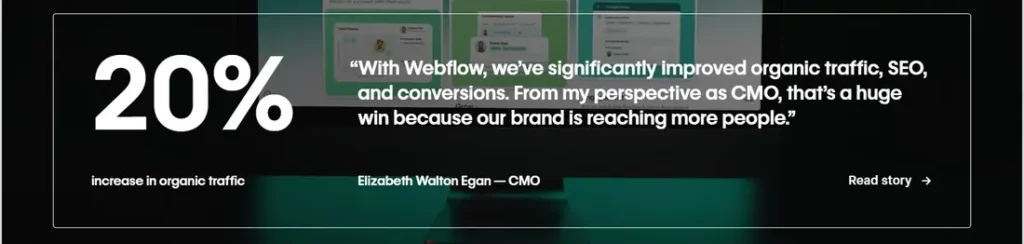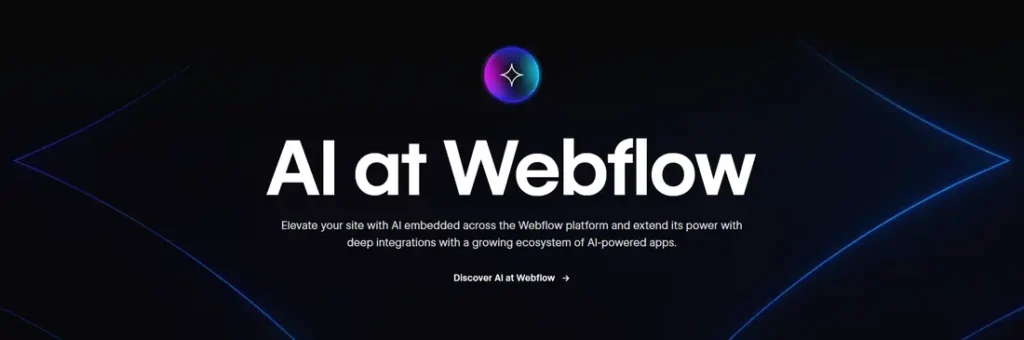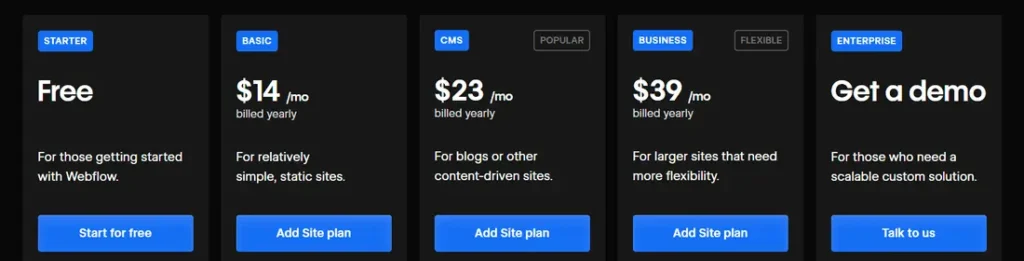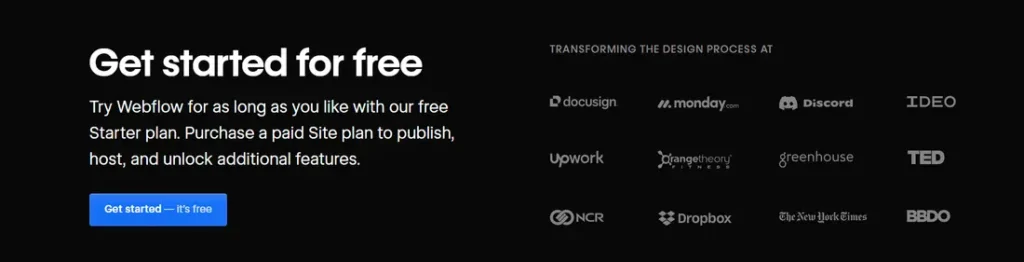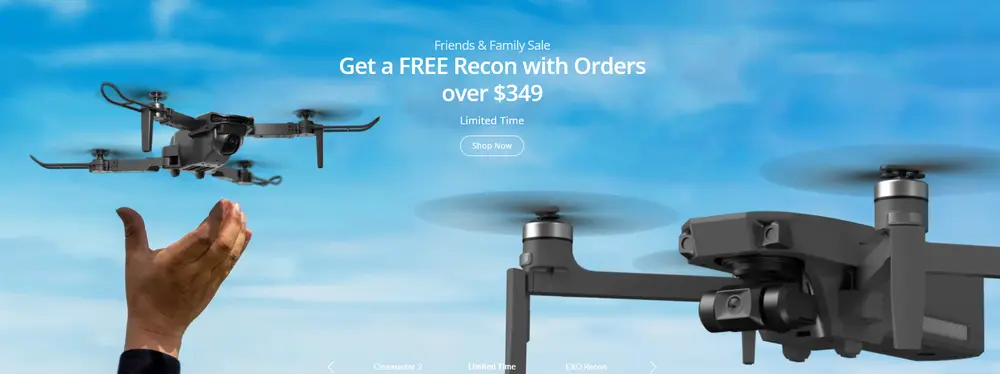Webflow Review: Ultimate Website Builder for Designers & Businesses?
In 2025, the expectations for a website are higher than ever. Users expect fast load times, mobile-first layouts, great UX, and top-tier design. At the same time, businesses need SEO performance, scalability, and control. Webflow steps in as a tool that promises it all—without code. But does it deliver?
Who Uses Webflow?
Webflow caters to a wide range of users, including:
- Freelancers: Who want to offer more advanced solutions than template-based platforms.
- Agencies: That need a flexible platform to build scalable, client-ready websites.
- Startups: Needing sleek, high-performing marketing sites they can iterate on quickly.
- Creators: Running blogs, portfolios, or even newsletters powered by Webflow CMS.
- Businesses: Looking to avoid the maintenance headaches of WordPress.
Key Features and Benefits
- Full visual design freedom
- Built-in CMS with dynamic content
- Custom e-commerce capabilities
- Lightning-fast hosting
- SEO tools built-in
- Responsive by default
- Export clean code or work with developers
- Powerful animations and interactions
Ease of Use
Webflow is not as beginner-friendly as platforms like Wix, but for users with some understanding of web design principles, it becomes intuitive quickly. The learning curve exists, but it’s well-supported by Webflow University—a free resource with hundreds of videos and tutorials. Once you’re past the initial learning phase, building in Webflow becomes fluid and efficient.
Design Capabilities
Webflow gives you control down to the pixel. Use flexbox and grid layouts, define custom breakpoints for responsive design, and create symbols (components) that can be reused across your site. The interactions panel allows designers to build animations and transitions without touching a single line of code.
Webflow CMS
The CMS is one of Webflow’s standout features. You can define custom content structures—like blog posts, authors, projects, events—and display them dynamically across the site. Unlike WordPress, you don’t rely on third-party plugins to manage or display content. Clients and editors can update the site content through a simple front-end interface without affecting the layout or design.
Webflow E-commerce
Webflow’s e-commerce tools are perfect for design-driven stores. Every part of the experience—from product pages to checkout flows—can be fully customized. It supports physical and digital goods, custom shipping rules, tax settings, Stripe and PayPal integrations. For larger stores, Shopify may still have more powerful backend capabilities, but for smaller to mid-sized stores focused on branding, it is a strong contender.
Hosting & Performance
All Webflow sites are hosted on Amazon Web Services (AWS) and distributed via Fastly and Cloudflare CDNs. You get 99.99% uptime, SSL security by default, blazing-fast load times, and automatic backups. There’s no server setup, no plugin updates, and no maintenance headaches. Just publish and go.
SEO Capabilities
Webflow includes a full suite of SEO tools out of the box:
- Edit meta titles and descriptions for every page
- Add alt text to images
- Auto-generate sitemaps and robots.txt
- Support for Open Graph and Twitter Cards
- 301 redirects and canonical tags
- Fast performance and clean semantic code
In practice, Webflow sites rank well in search results—especially when paired with good content and keyword strategies.
Pricing
Webflow offers two types of pricing: Site Plans and Workspace Plans. Site Plans cover hosting and features for your published website. Workspace Plans manage how many users can work on a project and how many unhosted projects you can have.
Site Plans
- Free – Great for testing
- Basic – $14/month – For simple static sites
- CMS – $23/month – For blogs and dynamic content
- Business – $39/month – High traffic marketing sites
- Enterprise – Custom pricing
E-commerce Plans
- Standard – $29/month – Up to $50k in sales/year
- Plus – $74/month – Up to $200k/year
- Advanced – $212/month – Unlimited sales
Pros and Cons
Pros
- Unmatched design flexibility
- Built-in CMS and e-commerce
- Fast, secure hosting included
- SEO tools built in
- No need for plugins
- Exportable clean code
Cons
- Steeper learning curve for beginners
- Pricing is higher than some competitors
- E-commerce is less robust than Shopify
- No native multilingual support (requires workarounds)
Who Should Use Webflow?
Webflow is ideal for:
- Professional designers and freelancers
- Marketing teams at startups and tech companies
- Agencies building fast client sites
- Content-driven businesses
- Online stores with a branding-first focus
If you’re looking for a dead-simple builder or massive app store ecosystem, it might not be for you. But if you want custom, powerful, and performant—it’s hard to beat.
Final Verdict
Webflow earns its place as one of the top website builders of 2025. With professional-grade design tools, a powerful CMS, e-commerce capabilities, built-in SEO, and lightning-fast hosting, it’s a true all-in-one platform for those who take their online presence seriously.
It’s not the cheapest, and it’s not the easiest—but it offers more control, more performance, and more future-proof features than almost any alternative. If you’re ready to level up your web game, it is worth every dollar.

Authors Bio: Jonathan Mitchell is a tech enthusiast and experienced reviewer with a strong focus on technology, web hosting, and various other categories. With his extensive knowledge and expertise, he provides comprehensive and honest reviews on a wide range of tech products and services. From smartphones, smart home devices, consumer electronics, and web hosting platforms to online learning platforms, education, online music courses, online retailers, and marketing strategies, Jonathan covers a diverse range of topics. His goal is to simplify complex tech concepts and deliver unbiased recommendations, helping readers make informed decisions.