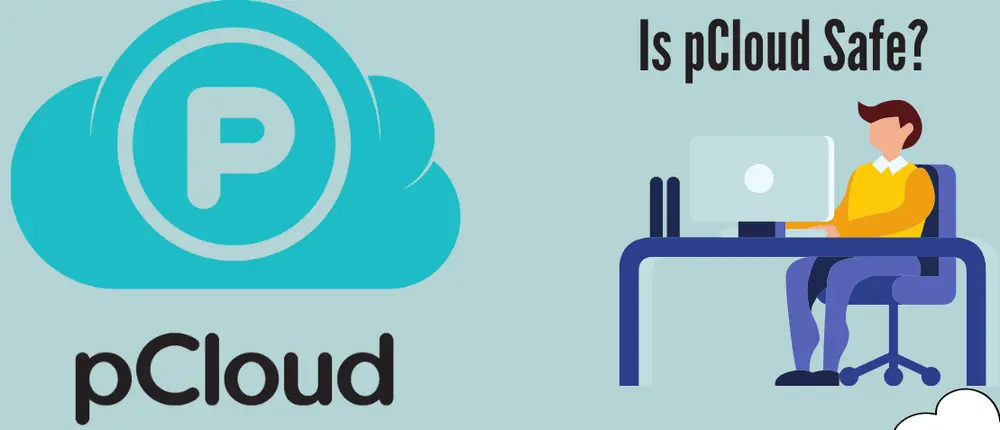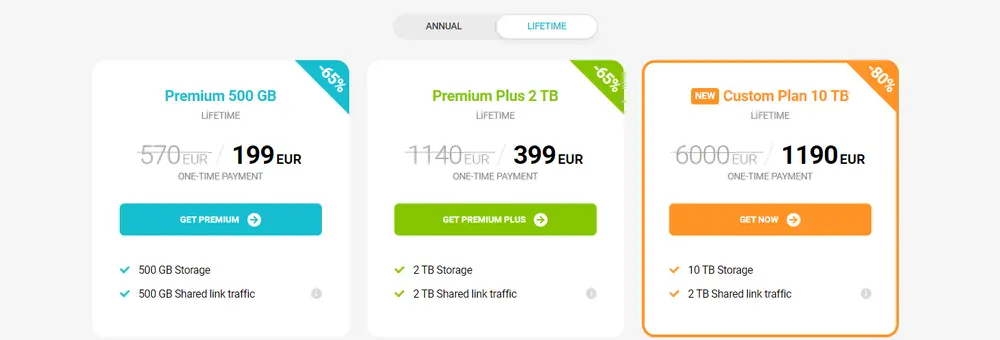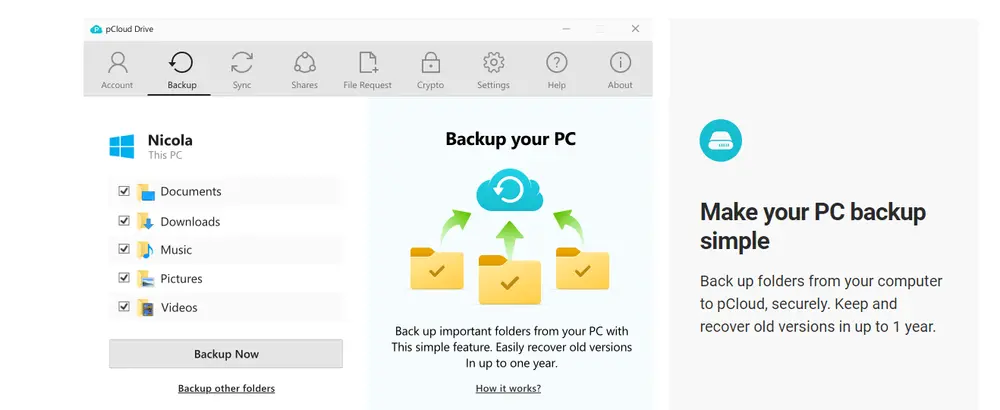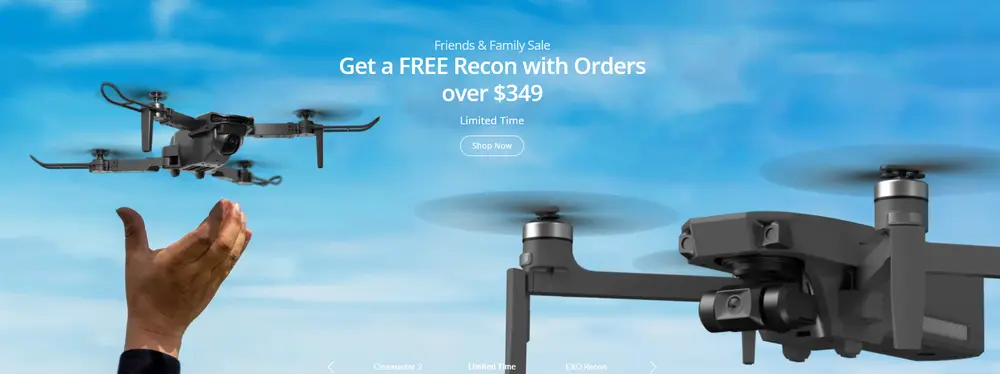In this thorough analysis, we will examine how pCloud thrives in a fiercely contested cloud storage market, where industry titans like Dropbox, Google Drive, OneDrive, and Box dominate. Despite its 2013 debut, pCloud has risen as a formidable contender, thanks to its unique strengths, robust features, and innovative offerings, enabling it to not only survive but also thrive and compete with the well-established and dominant players.
Table of Contents
- pCloud: Pricing and Plans
- Interface and User Experience
- Optimizing Usage
- File Management and Sharing
- Security Measures
- Performance Assessment
- Pros & Cons
- Conclusion
pCloud: Pricing and Plans
Let’s explore pCloud’s pricing and plans, crucial for attracting and retaining users. The service offers an alluring free tier with a generous 10GB storage, surpassing competitors. Ingeniously, pCloud encourages users to expand storage by inviting friends, granting up to 5GB free storage per friend, capped at 10 friends per IP address. Additionally, participants can win an exciting 500GB of free storage.
The benefits of the free tier don’t end there. Users can send encrypted files for maximum privacy.
For more storage, pCloud presents two attractive paid plans. The Premium plan, priced at $50 per year, offers 500GB. The 2TB Premium Plus plan is available at $100 per year.
What sets pCloud apart is the ingenious one-time payment option, valid for 99 years. For $200 or $400, users secure storage for a virtual lifetime, showcasing pCloud’s commitment to delivering lasting value.
pCloud caters to families with a specially curated Family plan, providing 2TB shared storage for a lifetime purchase at $595.
For business users, pCloud introduces a carefully crafted subscription plan at $10 per month or $96 per year, offering a substantial 1TB storage with an extended 180-day file versioning.
pCloud: Interface and User Experience
pCloud’s user interface immerses users in a highly structured and organized atmosphere, akin to well-planned cityscapes like Geneva or Zurich. The interface exudes orderliness and sophistication, creating a seamless and user-friendly environment that warmly welcomes interactions and navigation. Although some users may perceive it as slightly dated, pCloud compensates ingeniously by ensuring high efficiency and practicality, focusing on user needs. The service caters inclusively across diverse platforms, offering a versatile web interface, efficient desktop clients for various operating systems, and intuitive mobile apps for Android and iOS users.
Optimizing Usage
pCloud goes above and beyond to ensure that users fully capitalize on their experience with the platform. A noteworthy and commendable feature is pCloud’s web interface, thoughtfully incorporating a step-by-step wizard that expertly guides users through a series of interactive and engaging steps. Each successfully completed step is duly rewarded with additional and supplementary storage space. This clever and well-crafted feature encourages users to explore and unlock the platform’s full potential and functionality while simultaneously rewarding their curiosity and commitment with extended storage capacity. This results in a win-win proposition, leaving users feeling valued, motivated, and thoroughly satisfied with their pCloud experience.
File Management and Sharing
pCloud ensures that file management and sharing are effortlessly straightforward and user-friendly, sparing users from the burdens of cumbersome and complicated procedures. The service facilitates seamless syncing of local folders with pCloud accounts, promoting efficient data transfer and synchronization. Moreover, pCloud implements block-level syncing, a commendable feature that significantly enhances transfer speed by exclusively syncing only specific parts and segments of files that have been modified or changed, rather than transferring the entire file. This results in remarkably faster and more efficient file syncs.
Impressively, pCloud boasts robust media support, complete with integrated audio and video players directly within the web interface. This valuable feature allows users to play and enjoy shared media files directly from the pCloud platform, eliminating the need for external players or third-party applications. Furthermore, pCloud thoughtfully incorporates an ingenious and seamless social media backup functionality, empowering users to effortlessly connect their pCloud accounts to popular social media platforms like Facebook and Instagram. This enables users to securely and automatically back up their images and videos from their social media accounts directly into pCloud. Additionally, pCloud extends its support for backups to include other widely-used and well-established cloud storage services, such as OneDrive, Dropbox, and Google Drive – a comprehensive and thoughtful approach that demonstrates pCloud’s commitment to catering to diverse and varied user needs and preferences.
Security Measures
pCloud excels in security, safeguarding user data with robust measures. File transfers are meticulously conducted over a secure and encrypted TLS/SSL channel, ensuring data safety during transmission. pCloud thoughtfully implements two-factor authentication (2FA), preventing unauthorized access and ensuring user privacy.
For utmost security and privacy, pCloud ingeniously offers client-side encryption, enabling end-to-end data protection directly on the user’s device. Users retain complete control over their data, even on the cloud—a valuable aspect for sensitive information.
pCloud’s confidence in its security is evident in the ‘pCloud Encryption Challenge.’ The challenge publicly offered $100,000 to any successful security breacher. Impressively, none defeated the measures, a testament to pCloud’s robust security infrastructure.
To further enhance transparency and trust, pCloud could consider publicly releasing the source code for client-side encryption. This would allow the community to continuously review and enhance the encryption feature, solidifying its reputation as a privacy-conscious and user-centric cloud storage provider.
Performance Assessment
When evaluating cloud storage services, performance is crucial, and pCloud excels in this aspect. Through comprehensive testing, it showcased excellence in sync speed, file recovery, and versioning. Notably, pCloud’s sync speed was commendable, swiftly handling a diverse array of files, including MP3s, images, metadata, and a PDF, in just over 96 seconds, transferring 625MB of data within 22 test files. This impressive speed compares favorably with other reputable cloud storage solutions like iDrive, Internxt, and Apple iCloud.
Continuing its exemplary performance, pCloud expertly managed and handled file recovery during testing. After deliberately deleting the uploaded folder from the application directory, users were able to effortlessly recover the files without any undue hassle or complications. Notably, pCloud’s intelligent and well-designed desktop client clearly alerted and informed users that removing files from their device would also lead to their removal from the cloud, ensuring that users are well-informed and well-prepared during the file recovery process. The recovery process was seamless and user-friendly, allowing users to easily restore their deleted files from the Trash with no issues.
A noteworthy and significant aspect of pCloud’s performance lies in its exceptional and thoughtful file versioning functionality. File versioning is a crucial and invaluable feature, particularly for users engaged in extensive and complex projects, as it allows them to retrieve and revert to previous versions of files, ensuring the preservation and protection of their work. Impressively, pCloud excels in this area, providing users with easy access to file revisions, including both the current and previous versions of their files, for a duration of 30 days in personal plans. However, business users enjoy an even more advantageous and extended file versioning duration, spanning an impressive and generous period of 180 days, catering to their professional and enterprise-level requirements.
pCloud Pros & Cons
Pros:
- Extensive and diverse range of features suitable for various user needs
- Competitive and affordable pricing, including lifetime plans
- Generous and ample free storage space with enticing referral rewards
- Robust and user-friendly interface and user experience
- Block-level syncing for faster and more efficient file transfers
- Media support with integrated audio and video players
- Seamless social media and cloud storage backups
- Comprehensive security measures, including client-side encryption
- Exceptional performance in sync speed, file recovery, and versioning
- Trusted and resilient security system, as demonstrated by the Encryption Challenge
Cons:
- Interface might be perceived as slightly dated by some users
- Some add-ons not available for free lifetime plans
- Public release of source code for client-side encryption could enhance transparency
Conclusion
In conclusion, ReviewTop6 wholeheartedly recommends pCloud for individuals and families seeking an exceptional cloud storage solution. pCloud offers unmatched value, a diverse array of features, and top-tier security.
Though the interface may seem slightly dated to some, pCloud’s functionality remains reliable, ensuring a smooth user experience. The availability of lifetime plans adds to its appeal, providing long-term value.
While free lifetime plans impressively include many features, some add-ons like Extended History and pCloud Crypto are excluded. Nonetheless, considering pCloud’s impressive feature set, these minor drawbacks are outweighed by its strengths.

Authors Bio: Jonathan Mitchell is a tech enthusiast and experienced reviewer with a strong focus on technology, web hosting, and various other categories. With his extensive knowledge and expertise, he provides comprehensive and honest reviews on a wide range of tech products and services. From smartphones, smart home devices, consumer electronics, and web hosting platforms to online learning platforms, education, online music courses, online retailers, and marketing strategies, Jonathan covers a diverse range of topics. His goal is to simplify complex tech concepts and deliver unbiased recommendations, helping readers make informed decisions.